Sharing a form with a Veracross distribution list
You can't share a Google form with a Veracross distribution list- it won't send.
You need to copy the link address of the Google form and paste it into the body of an email to your class.
To do this, open the form you'd like to share and select the "Share" button at the top right.
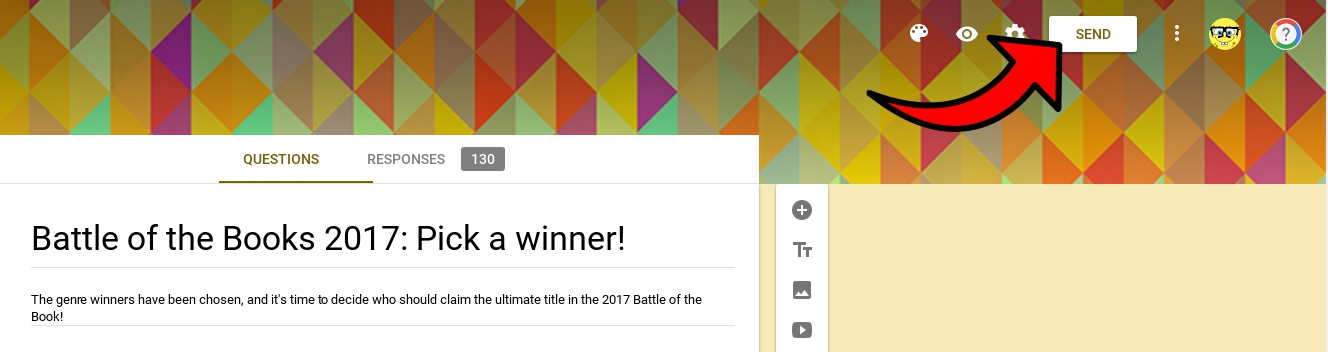
Next, click the link icon to see the URL of the form. Highlight and copy this URL.
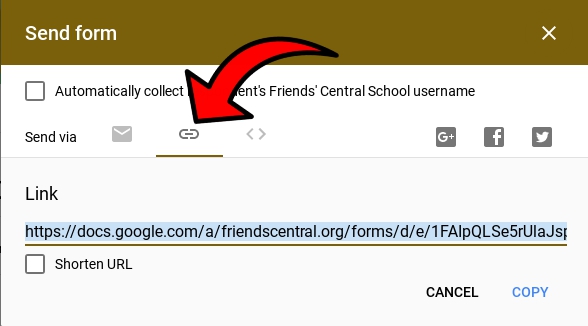
Now, open a new email and enter in the Veracross distribution list into the "To" field. Paste the form link into the body of the email.
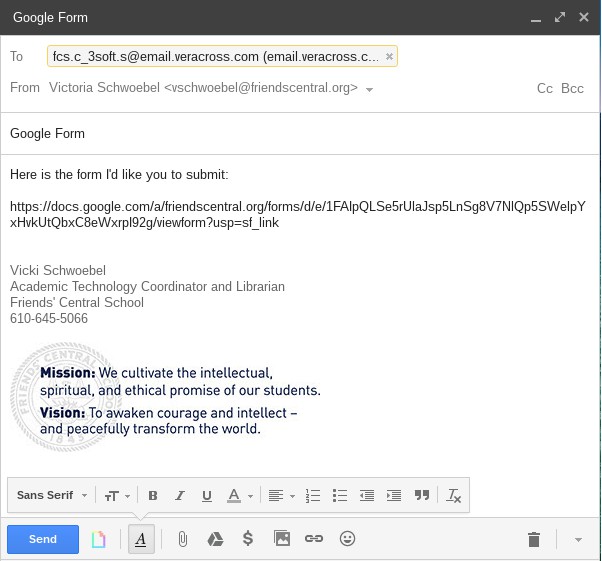
The Veracross distribution list will now be able to see and submit the form once you send the email!