Submitting a Ticket
If you have questions or comments about anything technology related at FCS, feel free to submit a help desk ticket via the online ticketing system.
You can submit these tickets at anytime, as we’re here year-round. We encourage you submit a helpdesk ticket rather than emailing/calling individual members of the tech team, as online help tickets are sent to all FCIT members to ensure a timely response.
Accessing Freshservice, FCIT's ticketing system
1. Go to home.friendscentral.org and click on FCIT Helpdesk.

2. On the right hand side of the page, under Faculty/Staff/Students, click the Sign in with Google button.
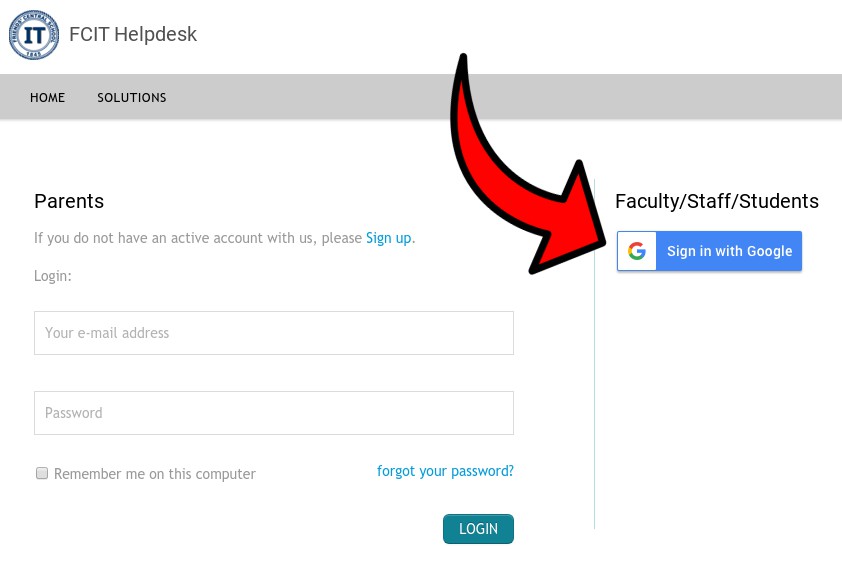
3. Sign in with your Friends' Central Gmail account information.

4. You're now in the Freshservice ticketing system! Explore tickets you've already submitted, search the knowledgebase for solutions, or report a new ticket in just a few clicks.
