- Download the file and choose "Open with Adobe Reader" (or Adobe Acrobat)
- Go to File->Print
- In the print dialog box, click "Booklet", then "Both Sides" and "Landscape" as shown
-
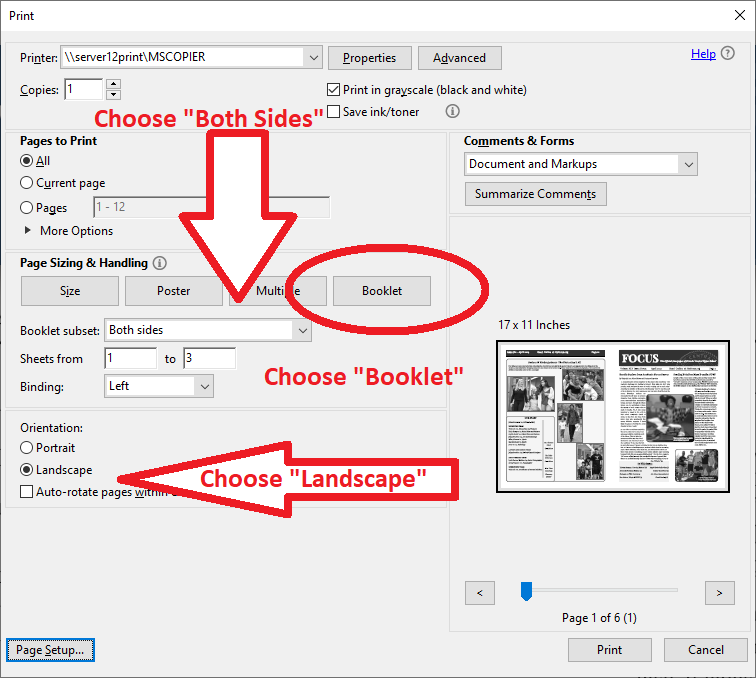
-
Click on "Page Setup" and choose "Ledger" for size and "Landscape" for Orientation if it isn't already set that way.
-
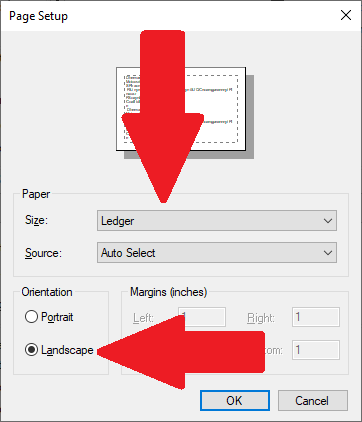
-
Make sure the destination copier has 11x17 inch paper loaded (otherwise known as "Ledger")
-
As always, PRINT A PROOF FIRST and make sure the page order is as you like it.